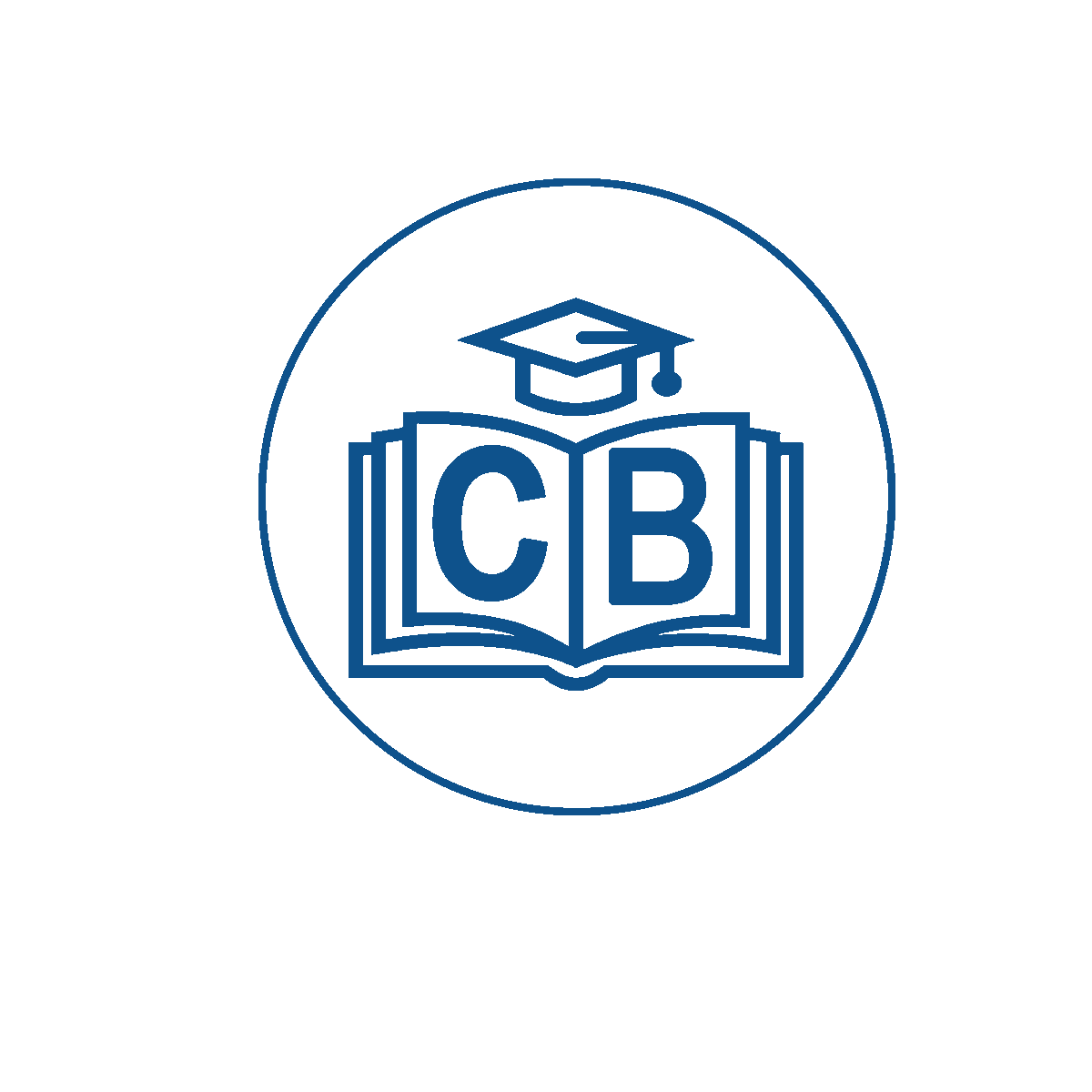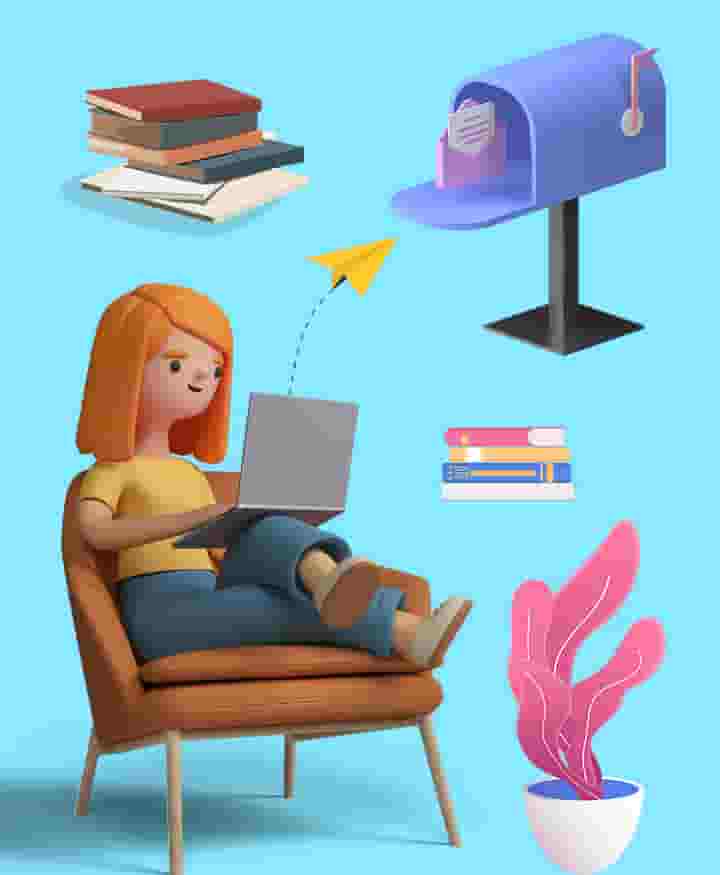About Lesson
3 .Logging and Monitoring
0/1
9. Troubleshooting: Application Failures, Control Panel Failures, and Network Failures
0/1