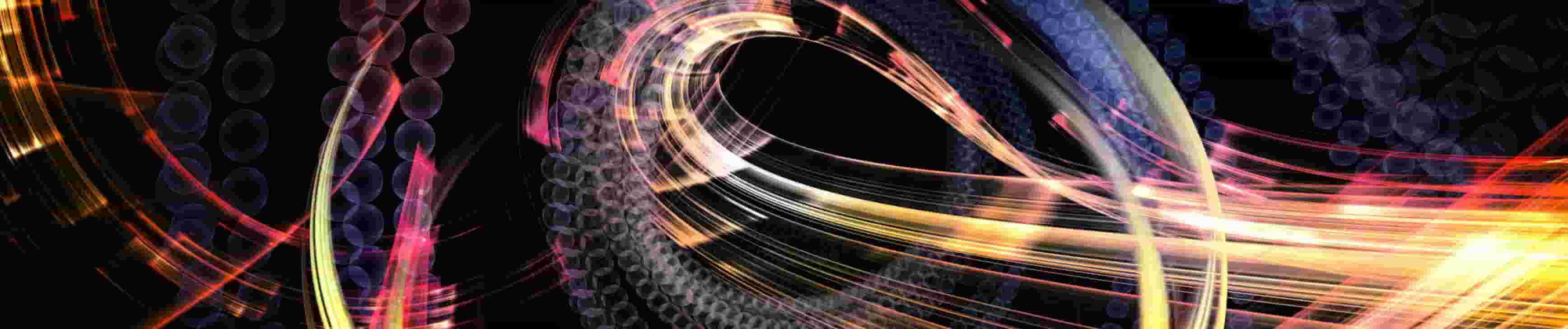
What is Workday Tenant Access is?
Workday Tenant Access is a cloud-based payroll, human resources, and financial management software programme.
Users of Workday are given a secure login to access their data and applications from any internet-connected device.
The customer’s environment within the Workday application, where their data is housed, is referred to as a tenant. The ability to grant a third party access to a company’s Workday tenant is known as Workday tenant access.
This could be done to give the third party access to the organization’s Workday data or to enable them to design and test integrations.
Workday will dramatically raise HR and payroll compliance, lower risk, give decision-makers better data, and boost efficiency all over the organization. The use of standardized, contemporary techniques will also help people operate more productively.
The Workday tenant access can be learned by any individual who has an interest in learning about the cloud-based software application.
Workday tenant access refers to the ability to access your Workday account from any internet-connected device. This includes the ability to view your account information, update your personal information, view your company news feed, and more.
There are no specific prerequisites for workday tenant access. However, it is recommended that users have some experience with the Workday interface and navigation before attempting to access the tenant.
A Workday tenant is a separate, isolated instance of Workday that is used by a single organization. Workday tenants are completely independent from one another, and each tenant has its own unique URL.
You can reach our team to get Workday tenant at reasonable prices.
1. Training Tenant
2. Production Tenant
3. Sandbox Tenant
Your Workday Tenant ID is the unique identifier for your organization’s Workday account. It is typically a string of characters that includes your organization’s name or initials. You can find your Workday tenant ID in the URL of your Workday account. For example, if your Workday account URL is https://mycompany.workday.com, your Workday tenant ID would be “mycompany”.
If you are a Workday customer and would like to login to your account, you can do so by visiting the Workday login page.

