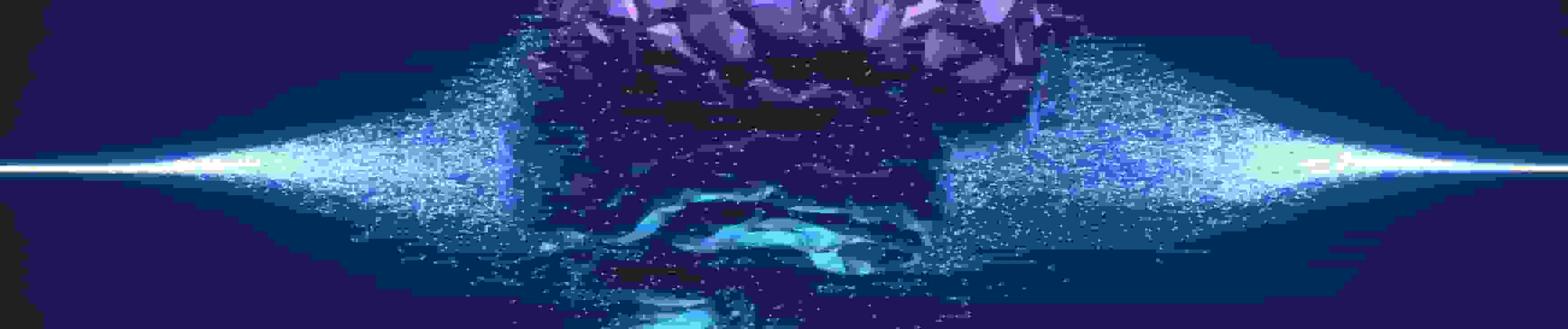
One of the advanced reporting management is the Workday Report Writer Training. It eliminates the multitasking complication of every business task at every level of corporate leadership. Additionally, in a better way, it offers insights into several options.
Make the right choice to learn the effective course, and then join us in the CyberBrainer virtual classroom to benefit from our expert instructors’ guidance on a better professional path in the future.
Take a step forward and get ready for Workday HCM’s key prerequisites to learn more about the Workday Report Writer’s major importance.
Additionally, it examines how well real-time data integration works in businesses with top-notch data output sources. Which, in numerous functional areas, externally satisfies the business demand.
By examining business problems and procedures with structural changes, the technical formula for this data aims to provide solutions to satisfy reporting requirements.
Be a professional in this course’s innovative inventory techniques in order to land excellent employment prospects in the future. Now have a certification on it wherever thanks to our knowledgeable training assistance.
The report writer can be learned by anyone who has an interest in writing reports. There are no specific educational requirements or experience necessary to learn how to write reports. However, it may be helpful to have some experience in writing or knowledge of the topic you are writing about. Additionally, taking a course or attending a workshop on report writing can be beneficial.
The report writer will learn how to effectively communicate the results of their research clearly and concisely. They will also learn how to present their data in a way that is easy to understand and visually appealing.
The report writer should have a strong understanding of the data and the ability to create reports that are easy to understand. They should also be able to work with the software to create reports that are visually appealing and easy to navigate.
Workday Report Writer is a tool that enables users to create and share reports within their organization. This tool provides users with the ability to create custom reports, as well as access to a library of pre-built reports. Workday Report Writer also allows users to export their reports in a variety of formats, including PDF, Excel, and CSV.
CyberBrainer website offers a variety of resources that would be helpful in learning workday report write at ease.
There is no official Workday training program, so there is no way to learn the software for free from the company itself. However, there are many ways to learn Workday on your own, such as through online tutorials, books, and online course from cyberbrainer.com
In general, most Workday systems will have a reporting feature that allows users to create reports. This feature can typically be found under the “Reports” tab or section within Workday. Once you navigate to the reporting feature, you will likely be able to find instructions on how to create a report.
To edit a report in Workday, click on the pencil icon next to the report name. This will open up the report editor, where you can make changes to the report.

