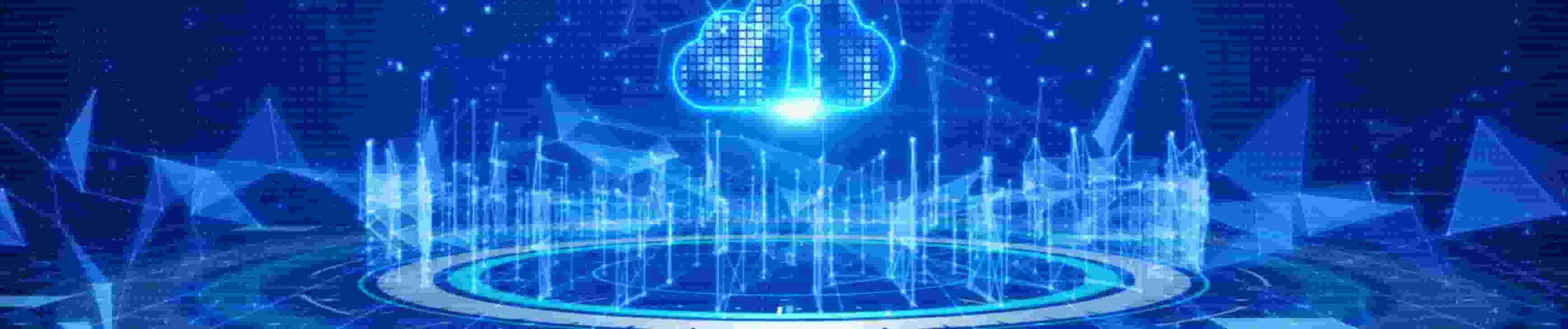
One of the best things to know is how to use the Workday LMS. It provides a variety of training techniques to help people improve their skills in several Workday modules.
With the help of this software, you may learn how to manage HR files, accounting, and training reports while creating brand-new profiles for various customers within a single framework (SSO).
Join our online classes with CyberBrainer right now to take advantage of this HRIS system advantage.
Recognize that this LMS software allows you to manage all of the HR data in a single location.
So start working through this course right now to obtain these outstanding technological characteristics for Workday LMS.
Gain fantastic chances and complete Certification at any time or location.
Use the free job assistance and professional development advice provided by knowledgeable tutors to your advantage.
There is no specific criterion for who can learn the Workday LMS Training. However, it is recommended that individuals who are seeking to make a career in the HR field or individuals who are already working in the HR field and wish to enhance their knowledge and skills related to HR management, should opt for this Workday LMS Training.
This training will provide you with an overview of the features and functionality of the Workday Learning Management System (LMS). You will learn how to access and navigate the LMS, as well as how to find and enroll in learning activities. Additionally, you will learn how to launch and complete learning activities, and how to view your learning history and transcript.
There are no prerequisites for taking up the Workday Learning Management System (LMS) training course. However, some basic knowledge of learning management systems and the learning process will be helpful.
Yes, Workday offers Learning management system.
Workday Learning Management System (LMS) is a cloud-based software application that enables organizations to manage and deliver eLearning content and track employee learning and development. LMS provides a central repository for all eLearning content, making it easy for employees to find and access training materials. It also enables managers to track employee learning progress and identify areas where additional training may be needed.
Workday Learning Management System does not appear to have a built-in authoring tool. However, it does allow for the upload of SCORM compliant content.
The learning dashboard is designed to help employees easily find and enroll in learning opportunities that are relevant to their job and career goals. The dashboard also provides managers with visibility into their direct reports’ learning activities.

