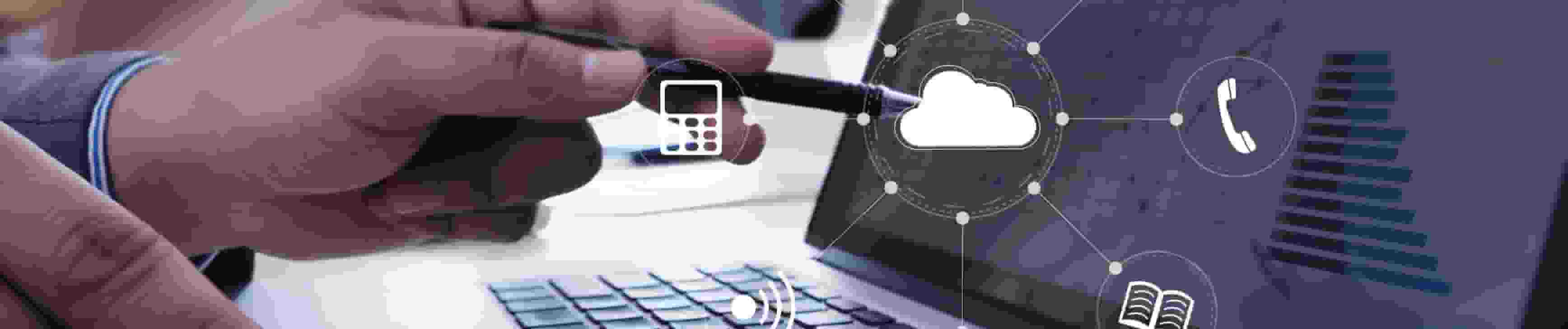
Developers that are familiar with Workday studio concepts benefit from Workday Advanced Studio training.
You will be able to build intricate and sophisticated connectors by knowing Workday advanced Studio. Additionally, Workday Studio allows you to work on the intricate error handling procedures involved.
The training is created to satisfy every prerequisite a developer needs in order to carry out numerous crucial Workday Studio activities.
Clients who completed Workday Advanced Studio online classes have given us great reviews about our schedule and course layout.
For greater possibilities and job advancement, having a Workday Certification is always a good idea.
For online training, timetables, or any offers related to the course, you can contact us 24 hours a day, seven days a week.
Any Workday customer who has implemented Advanced Studio can learn how to use it. Workday does not require any specific training to use Advanced Studio.
In the Workday Advanced Studio, you will learn how to use Workday to its fullest potential. You will learn how to create custom reports, manage security, and troubleshoot common issues.
Prerequisites for the Workday Advanced Studio include completion of the Workday Introduction Studio and a basic understanding of Workday functionality.
Workday advance studio is a powerful tool for building custom applications on the Workday platform. It provides a drag-and-drop interface for building applications, and users can also write code in the studio to further customize their applications.
Yes, Workday Studio uses the XSLT programming language.
Workday org studio is a part of Workday’s application development platform, which also includes the Workday application server and the Workday data integration toolkit.

