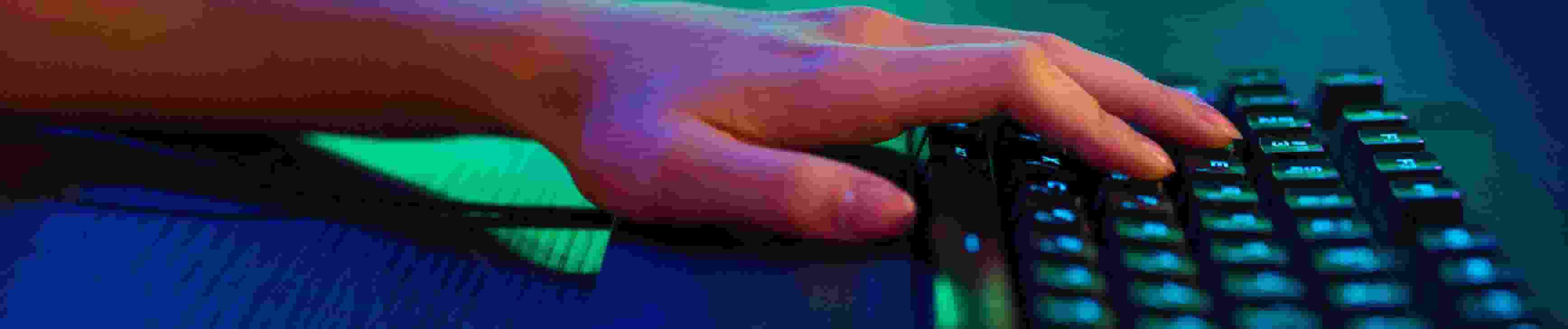
Microsoft created Power Bi, a tool for data visualisation that gathers massive amounts of data from numerous sources and transforms it into analytical reports and dashboards for better communication.
One of the top cloud technologies on our list is Power Bi. On weekdays and weekends, we educate you digitally in classroom-based instruction with knowledgeable instructors.
We may also think of Power Bi as a practical tool that offers software and business intelligence services and has a variety of versions for various platforms, including desktop, SaaS, and mobile Power Bi apps.
After finishing the Power Bi course, you will be able to use a suite of tools to extract data from multiple unrelated sources and change it as needed.
We also provide guidance on how to take the Microsoft-sponsored official Power Bi test, obtain your Power Bi certification, and pursue your desired career.
Power BI is for everyone. It’s a free service that anyone can sign up for, and it offers a wide range of capabilities for both business and IT users. The only requirement is that you have an email address.
In the Power BI Training, you will learn how to use Power BI to create stunning visualizations of your data. You will also learn how to use Power BI to perform data analysis and create reports.
Power BI is a business analytics service provided by Microsoft. It is used to visualize and analyze data with interactive dashboards and reports. It provides interactive visualizations with self-service business intelligence capabilities, where end users can create reports and dashboards by themselves, without having to depend on any information technology staff or database administrator.
Power BI is a business intelligence tool that helps organizations visualize and analyze their data. It is used to create interactive dashboards, reports, and visualizations that can be shared with stakeholders. Power BI can be used to analyze data from virtually any source and gain insights into trends and patterns. It can also be used to create predictive models and automate data analysis.
No, Power BI is not the same as Excel. Power BI is a data analytics tool that allows users to quickly create interactive visuals and dashboards from data sources. Excel is a spreadsheet program used to create, store, and analyze data. While Power BI can be used to analyze data from Excel, it is a more advanced tool with additional features.
No, SQL is not used in Tableau. Tableau is a self-service business intelligence and data visualization platform that does not use SQL. Instead, Tableau uses a proprietary query language known as Tableau Data Language (TDL) to access and query data sources.

