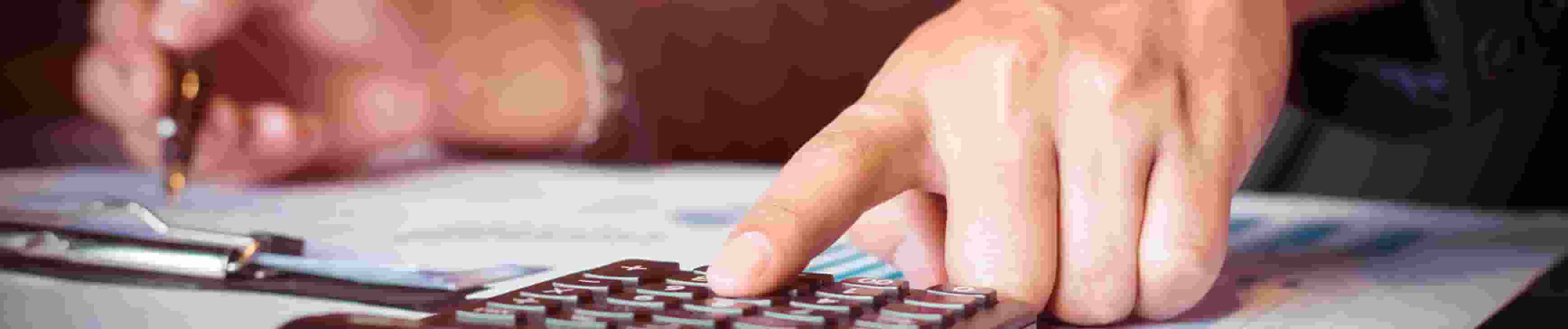
Ansible Training is the one and only automation tool/engine that you will learn.
Ansible is an Opensource platform designed especially for IT professionals involved in application deployment.
Learn Ansible since it is all about automation, which is now controlling the industry.
Ansible is a software programme that easily yet effectively automates cross-platform device support.
As a boon during this Pandemic period, you now have the opportunity of attending Online Classes. You can easily manage your time and learn from a selection of courses right on your doorstep.
The Red Hat Certified Specialist in Ansible Automation exam measures your ability to use Ansible to automate device and application configuration.
Because you have a strong foundation of abilities, this Certification can be an excellent addition to your CV.
Ansible Training is designed for System Administrators who are looking to automate tasks, deploy applications, and orchestrate complete IT solutions.
The course begins with an introduction to configuration management and an overview of Ansible. It then covers installing and configuring Ansible, as well as creating and running playbooks. The course also covers working with Ansible modules, inventories, and variables. In addition, the course covers using Ansible to manage files, user accounts, and software packages. Finally, the course covers advanced topics such as using Ansible to manage Docker containers and using Ansible Tower to manage Ansible playbooks.
Ansible is an open source automation platform used for IT tasks such as configuration management, application deployment, and orchestration. It uses an agentless architecture, allowing IT administrators to manage complex tasks across multiple systems using simple, easy-to-read playbooks. Ansible makes it easy to deploy applications quickly and securely across multiple environments.
Ansible is a configuration management system used for automating software provisioning, configuration management, and application deployment. It can also be used to automate IT operations, such as continuous deployments or zero downtime rolling updates. It is also used for managing and monitoring large numbers of servers and other IT resources, as well as for installing and managing software on those servers.
Ansible and Jenkins are both open-source automation solutions that can be used to automate software development tasks and system administration operations. Ansible is a configuration management and orchestration tool for IT automation. It can be used to deploy applications, configure systems, and manage resources across multiple servers. It uses an easy-to-learn YAML-based language to define automation tasks, and it can be used to automate tasks across a variety of operating systems. Jenkins is a continuous integration and delivery platform. It can be used to automate the building, testing, and deployment of applications. It is written in Java and uses a plugin architecture to support integration with a variety of other tools, such as version control systems, build tools, and test frameworks.
No, Ansible and Docker are not the same. Ansible is an IT automation tool used to deploy, manage and configure applications, while Docker is a containerization platform used to deploy applications in isolated containers.

